
With demanding Instagram wall updates and other official projects, we all need a quick photo editor and some basic editing tools as well to add whatever text we need or to simply make them more attractive. The Cut Paste Photo Edit App doesn’t just allow you to safely upload your photos in great quality but also provides you with a wide selection of funny stickers, filters like vintage, bleach, sepia and much more.
Add text to photos in seconds and get multiple customization options to adjust the color, size, font, transparency etc. and make your images absolutely stunning. Write with ease and rotate in any direction as per your own creative needs.
Don’t have a pre-saved image that does the trick? Don’t worry, our Cut Paste Photo Edit App comes with an in-built selfie camera with unique filters to take amazing photos every time. Crop out unwanted people or backgrounds or objects and affix new backgrounds, objects etc. to make your image all the more alluring.
Save your images and have fun sharing them with ease on various social media handles such as Facebook, Twitter, Instagram etc.
Choose any image from your personal library and apply various filters, frames, stickers, effects etc. Flip, rotate or adjust as per your wish and make your pictures look all the more attractive and eye catching. A simple picture can turn into a gallery worthy canvas if edited properly with the right tools. The app lets you crop out whatever you don’t like about the picture and then introduce new, more attractive ideas to your canvas thus making your picture so much more cutting-edge.

Step 2: Click on the ‘STICKERS’ and add multiple creative emojis on your photo.

Step 3: Click on the ‘TEXT’ icon and write your text in stylish fonts, colors, sizes etc.
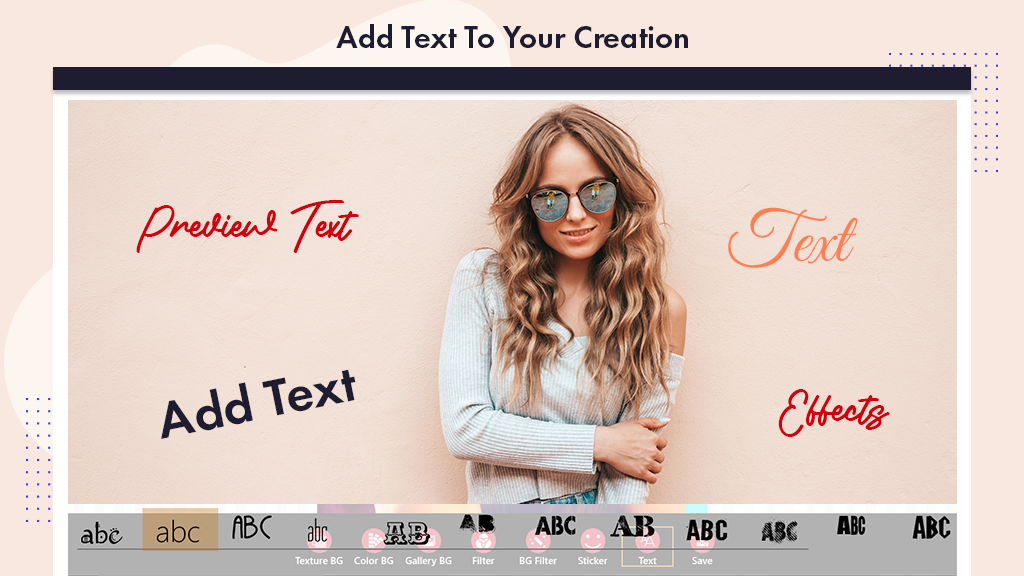
Step 4: Click on the save button and you will be directed to the save and share screen where you can share your work with all your loved ones through various social media platforms.


